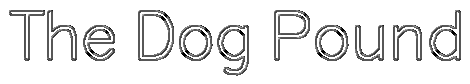
Click on your "GO TO" button, and when the screen pops up, click on "Show Last".
The url for the gif will show up in the box at the top.
You can either write this url down or c/c/p (cut/copy/paste) the url to your webtv memory.
Go to a transloader, you can use the one at the bottom of this page, and in the box where the url of the page shows, erase everything and while holding down your "Cmd" key, click on "V". This will paste the url you have in your memory to that box.
| Upload with mimes.com | |
|---|---|